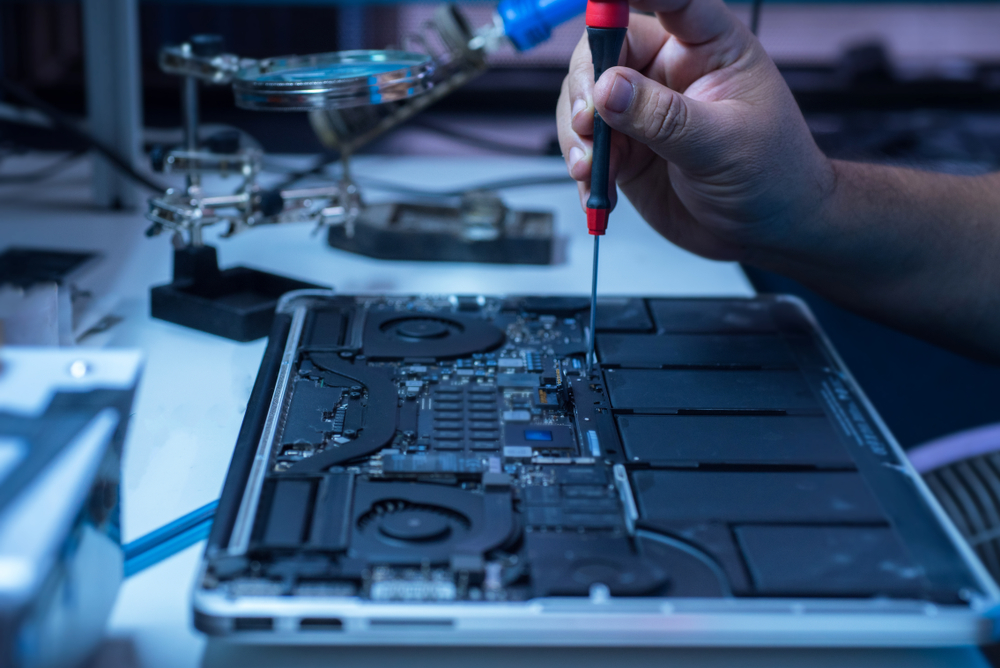Evaluate Laptop Age and Condition
Many old laptops will require a basic troubleshooting if they're going to be used again. This usually consists of updating the operating system and checking for viruses, malware, or other problems. The next step is determining the age and condition of the laptop in question.
- How old is the laptop? If it's over five years old, this is likely not worth fixing because newer versions are available with more improved features that are less power-hungry than an older model.
- How long has it been since you’ve booted up your laptop? If your laptop has gone unused for three months or more, don't count on troubleshooting to fix things—they've probably outlasted their own battery life! Before getting replacement parts, first try the simple process of booting up your laptop again.
- Is it a business laptop or just for personal use? If it's a Dell Latitude, Lenovo Thinkpad or other brand favored by workers, then you should follow the same repair process as any consumer brand because parts are readily available and affordable. However, if it's a custom-built model or one of the rarer business laptop models, then it may be worth getting in touch with your company's IT department to get help. They may have knowledge about repairing your specific model and can save you money on returning the item for repair.
There are several other factors which will determine whether laptop repair is possible, one of which is whether the laptop was dropped or exposed to water. However, it's best to discuss this with a PC Laptops professional who can give you an assessment and necessary quotes for fixing your laptop.